Until a few days ago whenever I started to type in a location on Real Time Trains it would start to predict which location I wanted and I could click on that saving me typing in the whole word. i.e. if I put in Penr it would come up with, amongst others, Penrith North Lakes. However a few days ago it stopped doing this and I wondered if anyone knows how to get it back please.
-
Our booking engine at tickets.railforums.co.uk (powered by TrainSplit) helps support the running of the forum with every ticket purchase! Find out more and ask any questions/give us feedback in this thread!
You are using an out of date browser. It may not display this or other websites correctly.
You should upgrade or use an alternative browser.
You should upgrade or use an alternative browser.
Location on Real Time Trains
- Thread starter Condor7
- Start date
- Status
- Not open for further replies.
Sponsor Post - registered members do not see these adverts; click here to register, or click here to log in
R
RailUK Forums
Peter Mugridge
Veteran Member
Until a few days ago whenever I started to type in a location on Real Time Trains it would start to predict which location I wanted and I could click on that saving me typing in the whole word. i.e. if I put in Penr it would come up with, amongst others, Penrith North Lakes. However a few days ago it stopped doing this and I wondered if anyone knows how to get it back please.
That sounds more like autocomplete on your computer or phone to me?
That sounds more like autocomplete on your computer or phone to me?
I'm getting it as well - have you tried it?
Peter Mugridge
Veteran Member
I'm getting it as well - have you tried it?
On my computer, it's always done it.
On my phone, the box that pops up with the keyboard area on it hides anything below the location box that I'm typing in anyway - but I do remember two months ago seeing it predict Paddington when I was using it many times and I had scrolled the page a bit further than normal.
sprinterguy
Established Member
I noticed this as well around the same time frame, whether using my phone or my laptop.
Chris Butler
Member
- Joined
- 23 May 2010
- Messages
- 276
It's definitely not autocomplete on the device. The list is populated by the website.That sounds more like autocomplete on your computer or phone to me?
It is still working for me. It usually works, but sometimes it doesn't.
xotGD
Established Member
- Joined
- 4 Feb 2017
- Messages
- 6,078
I don't get the list of possible locations any more. Also, when I type in the 3-letter station code I don't get the station name. However, hitting enter then still takes me to the correct station.
Chris Butler
Member
- Joined
- 23 May 2010
- Messages
- 276
There has obviously been a change to the RTT software.
I'm not sure. It still works for me, as does a three letter code even if it is not the first three letters of the station (e.g. BHM). Could it be browser related ? Mine is Chrome on Windows.
xotGD
Established Member
- Joined
- 4 Feb 2017
- Messages
- 6,078
Just tried again on my tablet and it works, but not on my laptop.
Peter Mugridge
Veteran Member
I just had a look; the below two screenshots is how it's always been working for me on a PC ( this is actually on my wife's laptop at the moment but it seems the same ). This is clearly RTT generated. What I was talking about earlier from my mobile a couple of months ago was getting the full name Paddington simply from typing the "P" of "PAD"; that I think was definitely device generated - I'll try it again tomorrow when I have my phone on next and will report back.




Ladder23
Established Member
- Joined
- 29 Oct 2015
- Messages
- 1,816
Also me - is there any updates as to when/ if it will return to its original ways of working.
Freightmaster
Established Member
- Joined
- 7 Jul 2009
- Messages
- 3,489
As per the posts above, just type PNR+enter and it will go straight to a listing for Penrith North Lakes;Until a few days ago whenever I started to type in a location on Real Time Trains it would start to predict which location I wanted and I could click on that saving me typing in the whole word. i.e. if I put in Penr it would come up with, amongst others, Penrith North Lakes. However a few days ago it stopped doing this and I wondered if anyone knows how to get it back please.
I actually find that method can be quicker than typing a few letters and choosing the right result from
a drop down box and it's useful to learn a few local CRS codes (and Barnes!) anyway.
MARK
At least I know it's not just me that it's happened to! I would go with what @Freightmaster has said - it's always useful to learn the three-letter station codes for your area. Some of them may be a bit difficult, but some will be really easy. Ascott-under-Wychwood, for example, is AUW! Easy. Moreton-in-Marsh - MIM. And then the other Cotswold Line ones I've just learnt through reading them on RTT! 
-Peter

-Peter
Freightmaster
Established Member
- Joined
- 7 Jul 2009
- Messages
- 3,489
I have checked with Tom and apparently the change is deliberate due to people constantly
complaining to him that the 'autocomplete' feature was not working as they expected/wanted,
so he has removed it altogether until the launch of the next version of RTT.
Please don't shoot the messenger!
MARK
Thanks Mark - it's nice to know that he's taking feedback from the community.I have checked with Tom and apparently the change is deliberate due to people constantly
complaining to him that the 'autocomplete' feature was not working as they expected/wanted,
so he has removed it altogether until the launch of the next version of RTT.
Please don't shoot the messenger!
MARK
-Peter
Ladder23
Established Member
- Joined
- 29 Oct 2015
- Messages
- 1,816
I have checked with Tom and apparently the change is deliberate due to people constantly
complaining to him that the 'autocomplete' feature was not working as they expected/wanted,
so he has removed it altogether until the launch of the next version of RTT.
Please don't shoot the messenger!
MARK
When is the said new RTT due to happen? I really don’t know how anyone can be negative towards the feature?! It was so useful, some locations I really cannot even remember now so I’m stuck
The National Rail website has a page where you can look up all the station codes, and if you are looking for a junction, type in the place on RTT and use the list.When is the said new RTT due to happen? I really don’t know how anyone can be negative towards the feature?! It was so useful, some locations I really cannot even remember now so I’m stuck
-Peter
If you know roughly how to spell the location type it in and it will then come up with list of locations that are spelt similarWhen is the said new RTT due to happen? I really don’t know how anyone can be negative towards the feature?! It was so useful, some locations I really cannot even remember now so I’m stuck
Freightmaster
Established Member
- Joined
- 7 Jul 2009
- Messages
- 3,489
As far as I am aware, people were complaining about places such as Basingstoke,I really don’t know how anyone can be negative towards the feature?!
which if you typed in the first few letters, you just got a list of things like signals,
such as "Basingstoke Signal B5105" and carriage sidings - Basingstoke station
itself was not in the list, as the list only returns the first five matches from the
location database.
Anyone with half a brain would just type BSK+enter, rather than complain about a
minor glitch which only affects a minuscule number of locations, but some enthusiasts
are 'glass half empty' types who seemingly have nothing better to do than moan about
perceived shortcomings a service that doesn't cost them a penny to use in the first place!!
MARK
I've noticed that the list now appears when I type in places on the Advanced search mode. Including three-letter codes.
Interesting to note, RE @Freightmaster , that "Basingstoke" brings up:
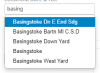
Three results before the station!
As much as I joke, well done to those working on RTT and I wish you nothing but the best for the future.
-Peter
EDIT: Just out of interest, I looked up "Cholsey" and the "Cholsey & Wallingford Rly" option appeared, but didn't show any results for random dates. Could someone please quickly clear this up for me? Thanks a bunch.
Interesting to note, RE @Freightmaster , that "Basingstoke" brings up:
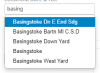
Three results before the station!

As much as I joke, well done to those working on RTT and I wish you nothing but the best for the future.
-Peter
EDIT: Just out of interest, I looked up "Cholsey" and the "Cholsey & Wallingford Rly" option appeared, but didn't show any results for random dates. Could someone please quickly clear this up for me? Thanks a bunch.
- Status
- Not open for further replies.
