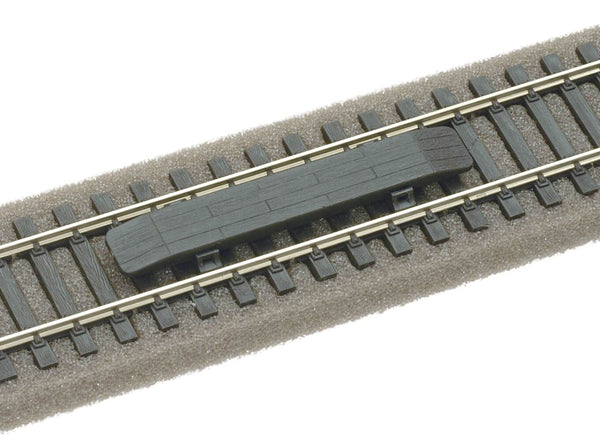I've never used the HM2000 myself but I've asked Mr. Google and he's kindly given me the following:

When you say you put the wires into the power clips on the track, are you sure you've put the wires into the right bits on the back of the controller? There are quite a few ports, for want of a better term, on the back of the controller for different things.
This picture from the Hornby Forums shows what I mean:
View attachment 89198
The two holes circled on the left are the controlled DC output for Track 2. This is where you'll need to plug the wires for your Track 2 into. In the right circle are the two wires for Track 1; same as with Track 2 but just for Track 1. I think this might be an earlier version of the HM2000 as more looking into this* shows that there is a switch on the back of the controller, right were the text 'Back Panel' can be seen in this photo. This needs to be 'On' before power can be supplied to the track.
Hope this helps.
-Peter
*More research being this video: