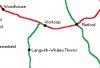StealingSilver
Member
In the last few weeks, due to the Corona Virus outbreak, I have had nothing better to do than to plan out future rail journeys I would like to take. The main issue I have is there is not an easy way to do this.
I would just love a railmap that I could mark off and annotate where I would like to visit. This could be either Physical or electronic. I really like the project mapping map with all the stations located on it but It would be quite difficult to get it printed off in a high resolution for that size. Also the online rail maps I have found do not let you annotate or pesonalise them. Does anyone have any suggestions for this
Please could you put this thread in another sub forum if it belongs elsewhere
Thanks in advance for your replies.
I would just love a railmap that I could mark off and annotate where I would like to visit. This could be either Physical or electronic. I really like the project mapping map with all the stations located on it but It would be quite difficult to get it printed off in a high resolution for that size. Also the online rail maps I have found do not let you annotate or pesonalise them. Does anyone have any suggestions for this
Please could you put this thread in another sub forum if it belongs elsewhere
Thanks in advance for your replies.