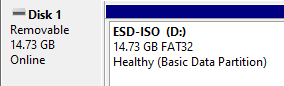heart-of-wessex
Established Member
Hello all,
Had my new PC for 2 years now, Train Sim is getting a bit slow but probably doesn't help I've got a lot of garbage on my PC, simulators I don't use still installed, some other games I've deleted that still have some related files littered about, quite a lot of Train Sim stuff I don't need on there now, really could do with a refresh.
I used to have Win7 with a CD and key on my old machine, however this one from Novatech I had Win10 installed when it was built, so it was delivered ready to go, and therefore I have no key I'm aware of. Now I see to reinstall Win10, I've got to go to Settings, Update & Security, Recovery and then Reset this PC. Obviously I'd back up the important stuff first, but what I need to know is once I've done this, will it ask for a Windows 10 key?
Any help appreciated!
James
Had my new PC for 2 years now, Train Sim is getting a bit slow but probably doesn't help I've got a lot of garbage on my PC, simulators I don't use still installed, some other games I've deleted that still have some related files littered about, quite a lot of Train Sim stuff I don't need on there now, really could do with a refresh.
I used to have Win7 with a CD and key on my old machine, however this one from Novatech I had Win10 installed when it was built, so it was delivered ready to go, and therefore I have no key I'm aware of. Now I see to reinstall Win10, I've got to go to Settings, Update & Security, Recovery and then Reset this PC. Obviously I'd back up the important stuff first, but what I need to know is once I've done this, will it ask for a Windows 10 key?
Any help appreciated!
James