shawmat
Member
I recently posted as the developer of timetableworld.com, seeking views about revamping the site. Here's an update. Your feedback on the new demo (below) would help me a lot!
The website has been running since 2008 and appears to be quite popular, but has not had any updates for several years. Using the technology available 10-12 years ago the work of scanning, cleaning and indexing images was taking too long. However, I think I've cracked how to do it better:
1. I've purchased a new overhead scanner which automatically uncurls images when scanned from timetable books, which saves vast amounts of time
2. A new presentational approach may make it possible to publish the timetables without indexing them. This is what I want to show you here and get your thoughts.
Please follow the link below it to open the full 500+ page timetable for the LMS June 1947.
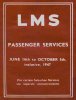
https://ttw.shawmat.net/imviewer.php?page=68&max_zoom=9&x=124416&y=25600
The book is arranged as a matrix, 50 pages across. The idea is that users can zoom and pan quickly. If you like this approach, it reduces the end-to-end time to scan-and-publish a good-sized timetable book down to 2-3 hours.
The website has been running since 2008 and appears to be quite popular, but has not had any updates for several years. Using the technology available 10-12 years ago the work of scanning, cleaning and indexing images was taking too long. However, I think I've cracked how to do it better:
1. I've purchased a new overhead scanner which automatically uncurls images when scanned from timetable books, which saves vast amounts of time
2. A new presentational approach may make it possible to publish the timetables without indexing them. This is what I want to show you here and get your thoughts.
Please follow the link below it to open the full 500+ page timetable for the LMS June 1947.
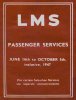
https://ttw.shawmat.net/imviewer.php?page=68&max_zoom=9&x=124416&y=25600
The book is arranged as a matrix, 50 pages across. The idea is that users can zoom and pan quickly. If you like this approach, it reduces the end-to-end time to scan-and-publish a good-sized timetable book down to 2-3 hours.

