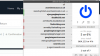That doesn't solve the problem unless I've misunderstood? I mean yes, Facebook will know less about you, but it will still track some details.
Facebook, like Google, grabs information about everything and anything and anyone that crosses its path. A clickable Facebook logo on a web page you visit means that FB is there watching you - whether you click on it or not and whether you're a FB member or not - and FB can then store whatever it can find, eg about your internet IP address, your browser, etc, in the hope/expectation that it can correlate that information with other info at some future stage, to build up a picture of you.
Similarly, even if you never use any Google services at all, and never click on any Google maps, and so on, all it takes is for one person with a Google e-mail account to send you one message, and Google thereby have a file on you...
Setting you browser to block trackers, deleting cookies regularly (and indeed not accepting them in most cases), accessing the web via a VPN, using a confidential e-mail address like protonmail, ... all these sorts of things can help. But unless and until the ilegalities and financial power of megacorps like FB, Google (et al!) are reined in, then interacting with the internet without at least some risk to privacy is currently difficult. But it makes sense to all do what we can to resist as much as possible.