Couru
Member
Context:
- tap2go is SWR's smartcard system
- I have a fully digital 16-25 Railcard
- The Railcard app does not allow screenshots (any taken will result in a blank screen)
- In order to apply the Railcard to the smartcard, you must upload an image of your Railcard
This feels intentionally confusing to me. I've tried three or four times, and each time got the same canned response:
"The image must contain both the railcard and the accompanying photocard for this railcard type".
Even though their own website contradicts this (see right):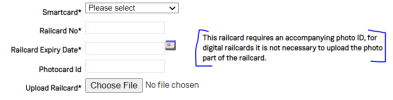
Genuinely, what do SWR expect me to do here? What even is "photocard ID"?
- tap2go is SWR's smartcard system
- I have a fully digital 16-25 Railcard
- The Railcard app does not allow screenshots (any taken will result in a blank screen)
- In order to apply the Railcard to the smartcard, you must upload an image of your Railcard
This feels intentionally confusing to me. I've tried three or four times, and each time got the same canned response:
"The image must contain both the railcard and the accompanying photocard for this railcard type".
Even though their own website contradicts this (see right):
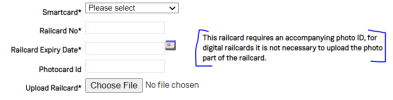
Genuinely, what do SWR expect me to do here? What even is "photocard ID"?

