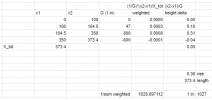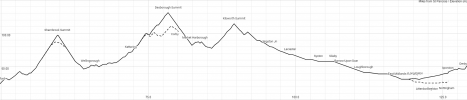Legolash2o
Member
- Joined
- 27 Sep 2018
- Messages
- 672
Hello, I've seem to be struggling to best approach working on the average gradient on a route.
Let's say I have a train going on 100miles and I have data the following gradient data.
0-100m: Unknown.
100-104.5m (4.5m): 1 in 47
104.5 - 350m (345.5m): 1 in 800.
350 - 373.4m (23.4m): 1 in -600
...
A basic average/mean would be to 1 in 82.33r, which would be wrong.
Any suggestions please?
A link below is for context:
https://railmap.azurewebsites.net/Public/Route
Let's say I have a train going on 100miles and I have data the following gradient data.
0-100m: Unknown.
100-104.5m (4.5m): 1 in 47
104.5 - 350m (345.5m): 1 in 800.
350 - 373.4m (23.4m): 1 in -600
...
A basic average/mean would be to 1 in 82.33r, which would be wrong.
Any suggestions please?
A link below is for context:
https://railmap.azurewebsites.net/Public/Route