Maybe some enterprising enthusiast will get a Raspberry Pi (or even a Pico) to do the digital bit with programming for whatever route wanted. Depending on the actual display power requirement, it might then be possible to power the whole thing with ISB power bank.The screen does have this attached, but I have found out that it’s an issue with the screens in built power supply and nothing to do with the irreplaceable electronics.
I’m powering the display with a 5V power supply as I don’t have 110V for the original supply.
The issue with the power supply was hindering me using the display as even though I wasn’t using the supply, the wires were still connected and I’m assuming something had broke and was drawing a ton of current meaning it gave the logic board issues.
To fix this I just cut the wires to the supply and that solved the issue and it worked!
-
Our new ticketing site is now live! Using either this or the original site (both powered by TrainSplit) helps support the running of the forum with every ticket purchase! Find out more and ask any questions/give us feedback in this thread!
You are using an out of date browser. It may not display this or other websites correctly.
You should upgrade or use an alternative browser.
You should upgrade or use an alternative browser.
Class 365 PBC Unit and PIS system
- Thread starter WMasterJedi
- Start date
Sponsor Post - registered members do not see these adverts; click here to register, or click here to log in
R
RailUK Forums
WMasterJedi
Member
Haha, you say this and I've actually done it!Maybe some enterprising enthusiast will get a Raspberry Pi (or even a Pico) to do the digital bit with programming for whatever route wanted. Depending on the actual display power requirement, it might then be possible to power the whole thing with ISB power bank.
I have 3 internal screens from a 365, 2 raw metal enclosure ones and another (the one shown in the post you replied to). One of the raw metal screens is a master screen and is what I have in my full PIS setup while the other is a slave screen, instead of taking in FSK (Frequency Shift Keying) from the controller, it takes in direct clock and data signals for the shift registers and because of this I've been able to get it connected with an ESP32 and display custom stuff!
The direct clock and data signals actually go to the external connector of the display however they do go through some transistors this is because the shift registers use logic level 5V but the signal between the two screens is 12V (probably so then the signal doesn't fade over the distance in the train). This 12V works the exact same way with the exact same signals, just with a higher voltage. I have been able to use the screen just by connecting to the external connector however for now so then I don't need extra circuitry, I've just unplugged the internal connector between the LED/shift register board and the input board and connected the ESP32 output pins directly to the 5V inputs. Obviously this is temporary and eventually for a more permanent setup I'll just use the external connector with extra circuitry to up the ESP32's logic level voltage to 12V.
At the moment, I don't have any plans for the internal screen shown in the post you replied to.
-I'll also send some photos/videos of it in action later today.
Great, - looking forward to seeing them.Haha, you say this and I've actually done it!
I have 3 internal screens from a 365, 2 raw metal enclosure ones and another (the one shown in the post you replied to). One of the raw metal screens is a master screen and is what I have in my full PIS setup while the other is a slave screen, instead of taking in FSK (Frequency Shift Keying) from the controller, it takes in direct clock and data signals for the shift registers and because of this I've been able to get it connected with an ESP32 and display custom stuff!
The direct clock and data signals actually go to the external connector of the display however they do go through some transistors this is because the shift registers use logic level 5V but the signal between the two screens is 12V (probably so then the signal doesn't fade over the distance in the train). This 12V works the exact same way with the exact same signals, just with a higher voltage. I have been able to use the screen just by connecting to the external connector however for now so then I don't need extra circuitry, I've just unplugged the internal connector between the LED/shift register board and the input board and connected the ESP32 output pins directly to the 5V inputs. Obviously this is temporary and eventually for a more permanent setup I'll just use the external connector with extra circuitry to up the ESP32's logic level voltage to 12V.
At the moment, I don't have any plans for the internal screen shown in the post you replied to.
-I'll also send some photos/videos of it in action later today.
WMasterJedi
Member
Here it is! -Note: Images/Videos may look weird because of the camera's shutter speed.


View attachment WhatsApp Video 2025-05-26 at 14.08.39_a73c2636.mp4


View attachment WhatsApp Video 2025-05-26 at 14.08.39_a73c2636.mp4
Well done, will you be attempting to emulate the route programming to give actual station calling info., and other in-service messages?Here it is! -Note: Images/Videos may look weird because of the camera's shutter speed.
View attachment 180751View attachment 180752
View attachment 180753
WMasterJedi
Member
I've copied every character that the screens can display from the test mode on the PIS system. The ESP32 is setup so that you just send it a string of characters and it will either display it statically or scroll it. (this is chosen with a special character at the start of the string that doesn't get shown)Well done, will you be attempting to emulate the route programming to give actual station calling info., and other in-service messages?
This means that I can make a program to run on my computer that when you select a custom made route, it will send the correct strings to emulate the real controller.
WMasterJedi
Member
In the past I’ve made a program that can play any northern line announcement just by entering its message number as it joins all the audio segments together automatically. Into this program I’ve implemented some code to send a message to the esp32 and this is the result:
(Obviously a northern line train is a little different to a 365 but they actually use the same dot matrix screens apart from the fact that the 365 screens are 12 16x16 segments and 1995 stock screens are 9 16x16 segments. However they were both made by JASMIN now KeTech.)
(Obviously a northern line train is a little different to a 365 but they actually use the same dot matrix screens apart from the fact that the 365 screens are 12 16x16 segments and 1995 stock screens are 9 16x16 segments. However they were both made by JASMIN now KeTech.)
WMasterJedi
Member
Cool little update!
I have designed and made this PCB to control one of the saloon displays!
It has two outputs one that’s 5V logic level and another which is 12V logic level.
The board also features an EEPROM as although the ESP32 can hold all of the character data in its memory, I’ve added this so then it can also work more like the original boards.
Note: I do plan to design a board with a FSK receiver (just like the one in the master saloon display) so then said board could work as a drop in replacement for the master saloon display board.


I have designed and made this PCB to control one of the saloon displays!
It has two outputs one that’s 5V logic level and another which is 12V logic level.
The board also features an EEPROM as although the ESP32 can hold all of the character data in its memory, I’ve added this so then it can also work more like the original boards.
Note: I do plan to design a board with a FSK receiver (just like the one in the master saloon display) so then said board could work as a drop in replacement for the master saloon display board.


Just arrived home and I’ve been able to get the speedometer panel working!
- I'd just like to ask how you managed to power the speedometer panel please? I actually also own one of these and haven't the foggiest of ideas currently!
Thanks!
WMasterJedi
Member
Hi Ben!
First of all these run on 110VDC which is something to keep in mind as it's quite high voltage.
Here is the wiring for the plug (If you look closely at the plug, with a torch is easier, each pin has a letter next to it)
If you have anymore questions revolving around the speedo panel, just ask! I'm quite experienced with these now as I own 2 of them!
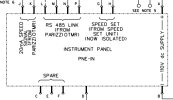
First of all these run on 110VDC which is something to keep in mind as it's quite high voltage.
Here is the wiring for the plug (If you look closely at the plug, with a torch is easier, each pin has a letter next to it)
If you have anymore questions revolving around the speedo panel, just ask! I'm quite experienced with these now as I own 2 of them!
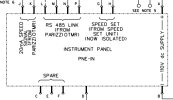
D365
Veteran Member
- Joined
- 29 Jun 2012
- Messages
- 12,313
Once you’ve established the voltage of the speed signal, and whether the signal range is 0-20mA or 4-20mA, it will be possible to display a ’simulated’ speed.Hi Ben!
First of all these run on 110VDC which is something to keep in mind as it's quite high voltage.
Here is the wiring for the plug (If you look closely at the plug, with a torch is easier, each pin has a letter next to it)
If you have anymore questions revolving around the speedo panel, just ask! I'm quite experienced with these now as I own 2 of them!
View attachment 181836
WMasterJedi
Member
I have done this in two ways. (which both work)Once you’ve established the voltage of the speed signal, and whether the signal range is 0-20mA or 4-20mA, it will be possible to display a ’simulated’ speed.
Either with PWM or a 0-25ma module which can work with pretty much any microcontroller.
Last edited:
365 Networker
Member
- Joined
- 19 Jul 2019
- Messages
- 519
I wonder if the audio format for the announcement files could be .vqf ? I found some information on Wikipedia - https://en.wikipedia.org/wiki/TwinVQ
Of particular interest was this part:-
The proprietary version of TwinVQ can be also used for speech encoding. Compression technology specifically designed to handle voice compression was published by NTT. The NTT TwinVQ implementation supported sampling frequencies from 8 kHz or 11.025 kHz and bit rate from 8 kbit/s.
Of particular interest was this part:-
The proprietary version of TwinVQ can be also used for speech encoding. Compression technology specifically designed to handle voice compression was published by NTT. The NTT TwinVQ implementation supported sampling frequencies from 8 kHz or 11.025 kHz and bit rate from 8 kbit/s.
