WMasterJedi
Member
They didnt make these for one only, they made them to be able to switch between operator anytime as both the controller and audio controller have both GT North and SE data installed by default.
I think I may have found something.
I may be wrong but after checking the PCB the EPROM inputs and outputs appear to be going into two other chips, RAM chips to be exact, I think on start-up the EPROM data gets copied to the RAM chips because I think when it checks to see if the data is corrupt it doesn't check the EPROMs but it checks the copied data in the RAM chips.
More info to back this up is that the way it broke was because I was using it taken apart and a screw thread from the screen touched some of the pins on the RAM chips which would support the idea of the RAM chips not being corrupted because they don't hold data when turned off but just broken so they don't hold data properly.
Another idea is that one of the traces is broken meaning that the data isn't reading / being read properly causing it to think its corrupted.
With all this being said, I may be wrong.
I assume you are referring to your original controller with the GN destinations? If so, you might want to try replacing the RAM chip before spending money on a new unit. This also doesn't explain why the audio announcements are not playing with the working SE controller. I do seem to remember that drivers had the option to set up the destination display without the audio announcements - perhaps the controller is currently in this mode - there may be an option within the menu somewhere?Alternatively, I have been able to track down another controller for £60 including shipping.
The reason the announcements are not playing will probably be due to the fact that the data lines aren't connected properlyI assume you are referring to your original controller with the GN destinations? If so, you might want to try replacing the RAM chip before spending money on a new unit. This also doesn't explain why the audio announcements are not playing with the working SE controller. I do seem to remember that drivers had the option to set up the destination display without the audio announcements - perhaps the controller is currently in this mode - there may be an option within the menu somewhere?
Another idea is that one of the traces is broken meaning that the data isn't reading / being read properly causing it to think its corrupted.
Have you done any electrical and/or digital logic continuity tests?The reason the announcements are not playing will probably be due to the fact that the data lines aren't connected properly
I have a feeling the "clicking" sound is used by the controller software to stich the individual sections of audio together into announcements. Presumably the software was able to filter this out. Could you post the output of FFMPEG?I've done a little testing with FFMPEG using ADPCM and although I haven't found a perfect solution as the clicking is still there, I've been able to have it not change volume randomly and stay the same consistent volume.
That does sound plausible.I have a feeling the "clicking" sound is used by the controller software to stich the individual sections of audio together into announcements. Presumably the software was able to filter this out. Could you post the output of FFMPEG?
Ahhh, I do miss ‘Blundon Kings Cross’!
And 'Pitchin'Ahhh, I do miss ‘Blundon Kings Cross’!
Note the high pitch static sound - that must be how the clicking is filtered out, perhaps this is part of the amplification system.This audio is just me putting my phone next to the speakers I’ve got connected to it.
View attachment 173762
Note the high pitch static sound - that must be how the clicking is filtered out, perhaps this is part of the amplification system.
Yes - I do remember this - I’m pretty sure the amount of ”hiss” varied between units. There were also at least two variants of the manual PA chime.The hissing sound was heard on the real thing, though not when the actual live PA was being used, only the pre-recorded stuff.
What I have also noticed is that the repeated constant clicking sound does actually appear in the real thing
Although not as noticeable.
You’ll have enough to build a cab replica soon!Update!
I’ve just been up to the east Kent railway and purchased a whole load of new parts!
View attachment 173812
That’s the plan!You’ll have enough to build a cab replica soon!
Have you been able to get the announcements working? Also, there is another Power / brake controller on ebay - https://www.ebay.co.uk/itm/286393447369 - it's interesting to see the Westinghouse label as I had thought that they were made by Davies & Metcalfe (I'm pretty sure the 465 ones were)The reason the announcements are not playing will probably be due to the fact that the data lines aren't connected properly
Edit: POST 365!!!!!!!
Yeah I’ve seen that on eBay, the 365 parts that eBay seller is/was selling were from the east Kent railway, I know that because I remember seeing them when I picked up these.Have you been able to get the announcements working? Also, there is another Power / brake controller on ebay - https://www.ebay.co.uk/itm/286393447369 - it's interesting to see the Westinghouse label as I had thought that they were made by Davies & Metcalfe (I'm pretty sure the 465 ones were)
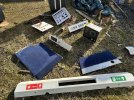

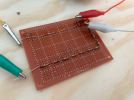
Excellent! Hopefully you will be able to get the other announcements working soon.Interesting announcement unit update!
Sorry for the long break however I'm back doing stuff!
I have put together this simple little circuit to lower the raw speaker level output (10V) from the unit to microphone level (10mV, 0.01V).
View attachment 178638
This allows me to do multiple things, including connecting it to a landline telephone and listening to raw announcements over the phone or connecting it to the microphone jack on the back of my computer.
From doing this, through audacity I've been able to record clear and raw announcements straight from the unit!
View attachment 178637
Note: The audio is edited to the original recording however the audio itself is the same, I've just removed the quiet blank space between announcements.
“Please listen for announcements”Interesting announcement unit update!
Sorry for the long break however I'm back doing stuff!
I have put together this simple little circuit to lower the raw speaker level output (10V) from the unit to microphone level (10mV, 0.01V).
View attachment 178638
This allows me to do multiple things, including connecting it to a landline telephone and listening to raw announcements over the phone or connecting it to the microphone jack on the back of my computer.
From doing this, through audacity I've been able to record clear and raw announcements straight from the unit!
View attachment 178637
Note: The audio is edited to the original recording however the audio itself is the same, I've just removed the quiet blank space between announcements.
