We are approaching the end of early April now so they better hurry up!As I'm not sure when it actually happened I guess the only way to see if they're on track is when Phase 3 (Tickets, Restriction Codes and Promotional tickets) comes online which should be early April.
-
Our new ticketing site is now live! Using either this or the original site (both powered by TrainSplit) helps support the running of the forum with every ticket purchase! Find out more and ask any questions/give us feedback in this thread!
You are using an out of date browser. It may not display this or other websites correctly.
You should upgrade or use an alternative browser.
You should upgrade or use an alternative browser.
New National Rail website
- Thread starter JaJaWa
- Start date
- Status
- Not open for further replies.
Sponsor Post - registered members do not see these adverts; click here to register, or click here to log in
R
RailUK Forums
Vexed
Member
Oh yes! I thought it was still March...
artemic
Member
The ticket restriction code lookup does appear to be live here: https://www.nationalrail.co.uk/ticket-types/ticket-validity-finder/Having a bit more of a look it does seem live trains weren't part of the initial version but are Phase 2 https://www.nationalrail.co.uk/national-rail-beta.aspx. As I'm not sure when it actually happened I guess the only way to see if they're on track is when Phase 3 (Tickets, Restriction Codes and Promotional tickets) comes online which should be early April.
That would seem to suggest they are on track at the moment! (The 'Stations' button takes you back to the old-style page)
Tickets page too: https://www.nationalrail.co.uk/tickets-railcards-and-offers/buying-a-ticket/
This new design certainly looks a lot smarter and akin to some European operators’ websites
This new design certainly looks a lot smarter and akin to some European operators’ websites
I went to look for live departures on the old site and was redirected to a new page which looks pretty good. It was still the old one when I last used the site a few days ago so I think this is new. Slow progress but at least it looks to be well done.
I'd strongly debate 'well done' given how little information is displayed on the new page. Here's the old one for Ely:

The next 10 departures are shown and it takes up about 20% of my desktop screen and all easily fits on without scrolling.
Here's the new one:
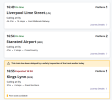
That takes up about 50% of my desktop screen to show a whole 3 depatures, I have to scroll down more than two full screens to see the same information I could see at-a-glance on the old site.
I appreciate there's a bit more information on each train shown on the 'new' version, but I don't see it remotely as an 'improvement'.
Intercity110
On Moderation
I would suspect it is designed more with mobile devices in mind — where you are expected to scroll for most web-sites — as the old one was created around the Stone AgeI'd strongly debate 'well done' given how little information is displayed on the new page. Here's the old one for Ely:
View attachment 132979
The next 10 departures are shown and it takes up about 20% of my desktop screen and all easily fits on without scrolling.
Here's the new one:
View attachment 132981
That takes up about 50% of my desktop screen to show a whole 3 depatures, I have to scroll down more than two full screens to see the same information I could see at-a-glance on the old site.
I appreciate there's a bit more information on each train shown on the 'new' version, but I don't see it remotely as an 'improvement'.
I would suspect it is designed more with mobile devices in mind — where you are expected to scroll for most web-sites — as the old one was created around the Stone Age
I'd rather have a site designed 20 years ago that presents the information I need at-a-glance, than a 'cool' modern site that doesn't. Far too much of the internet nowadays is style-over-substance.
Anyway, if so, give us separate mobile and desktop sites, as the NR site does currently, to cater for the very different environments.
Yes I agree — I was just trying to think what the web designers working on with this would’ve thought. Martin Loader’s web-site is a good example of a quality site but a simple design: http://www.hondawanderer.com/I'd rather have a site designed 20 years ago that presents the information I need at-a-glance, than a 'cool' modern site that doesn't. Far too much of the internet nowadays is style-over-substance.
Vexed
Member
It certainly could be more space efficient but at least it looks modern. There are plenty of alternatives available (for example GTR's seems similar or even slightly more compact than old NRE!) but of course the official site should be better. It's still a beta and I'd hope they'll take feedback on board.
Most people will probably enter a destination as well which will hide at least half of the entries.
Most people will probably enter a destination as well which will hide at least half of the entries.
"Interesting" is one way of putting it. There's been plenty of occasions where the team behind it have been told that their interpretations of industry codes are misleading or plain wrong, but they've insisted on keeping their interpretation because they refuse to believe the people who use/allocate those codes for a living, and would rather go off what the documentation officially says...RTT has some interesting interpretations of some cancellation codes, to say the least. MS is a generic code for anything relating to stock allocations — its actual definition is ‘Planned underpowered or shortformed service and or vehicle, incl. exam set swaps’
More to the point, RTT doesn't show Darwin cancellations. That one is at least outside their control, because the contracts for accessing Darwin data preclude displaying running data from any other source (such as NR's TD feed, which is what RTT primarily uses). So sometimes you do have to use the likes of NRE to see whether a train is cancelled. NRE is also fairly good at finding alternative itineraries to work around cancellations, although it completely ignores permitted routes in doing so.
artemic
Member
For the purposes of finding out information about the train you want to catch, it is certainly more informational & serves a better purpose in that regard.I'd strongly debate 'well done' given how little information is displayed on the new page. Here's the old one for Ely:
[image]
The next 10 departures are shown and it takes up about 20% of my desktop screen and all easily fits on without scrolling.
Here's the new one:
[image]
That takes up about 50% of my desktop screen to show a whole 3 depatures, I have to scroll down more than two full screens to see the same information I could see at-a-glance on the old site.
I appreciate there's a bit more information on each train shown on the 'new' version, but I don't see it remotely as an 'improvement'.
For example, at the moment many trains around Wolverhampton have been cancelled because of an earlier signalling fault between there and Stafford - the old NRE website doesn't display cancellation reasons on trains even after clicking through, and so you are left to discover that yourself through the 'current disruptions' page.
By contrast, although you might have to scroll to find your train, the new site displays the cancellation reason at the top of the listing, allowing you to figure out what's going on more quickly (and perhaps plan an alternative way to get home!)
Both websites display overall disruption banners but these aren't always applicable to your train - so being able to see individual reasons is still relevant.
I don't disagree it could probably be more space-efficient (and for what it's worth, the 'later trains' button currently displays earlier trains) but from a train passenger's perspective the new website is more immediately useful.
py_megapixel
Established Member
There's a buzzword in web development, "mobile-first design", which means exactly what it says (design your website first and foremost to fit a mobile screen, then adapt for larger screens as necessary). There is some logic to this - after all, using an unsuitable website on a mobile phone is a poor experience - but designing mobile first is a complete non-solution, because it's equally annoying to use a mobile site on desktop!I would suspect it is designed more with mobile devices in mind — where you are expected to scroll for most web-sites — as the old one was created around the Stone Age
Unfortunately "mobile-first design" is often presented as a blanket "best practice" that should always be followed, and that leads to all kinds of design features which are well-suited to mobile devices but not desktop ones ending up on the desktop. The excessive spacing here is a textbook example. (Note: "desktop" here is anything controlled predominantly by keyboard and mouse/trackpad, so it includes laptops as well).
For a project as big as NRE, it is my opinion that none of this should really matter. For web developers today, the tools absolutely are available to build one website that works well across a wide range of screen sizes. I am oversimplifying here, but a web page can effectively be broken down into the "document" and the "stylesheet". The document tells your web browser what to display (text, hyperlinks, images) and the stylesheet tells it how to display it (fonts, colours, sizes, layouts). In reality, for many pages, you are likely to be loading multiple documents, stylesheets, and other files (such as images) and - crucially - it is possible to display the same document with different stylesheets, or different parts of the same stylesheet, depending on screen size and orientation. So the "correct" solution is to have stylesheets which account for multiple different screen sizes and adjusts the layout of the departure board accordingly.
It is also possible, if you install an appropriate browser extension, to have a web page displayed with your own modified version of the stylesheet, so I thought it would be interesting to see how much more efficient I could make the layout just by doing this. This is what I've come up with:

It's far from perfect, as it's (a) done in a short space of time and (b) an awkward bodge on top of an existing site, but it does demonstrate what could be achieved.
And remember I've not changed the document here, only the stylesheet, so all of this could be set to only apply on larger screens if appropriate.
If there is a gap between what the documentation says and what the codes are actually used for, then the solution is to fix the documentation, not for one user of the system to start ignoring it!"Interesting" is one way of putting it. There's been plenty of occasions where the team behind it have been told that their interpretations of industry codes are misleading or plain wrong, but they've insisted on keeping their interpretation because they refuse to believe the people who use/allocate those codes for a living, and would rather go off what the documentation officially says...
It's not within RTT's remit to change the documentation, and in any event I'm referring to documentation that isn't actually official (it's the from the Open Rail Data wiki, IIRC). It is, however, within their remit to align themselves to what just about every other site out there does.If there is a gap between what the documentation says and what the codes are actually used for, then the solution is to fix the documentation, not for one user of the system to start ignoring it!
occone
Member
As someone who works with websites I can bet that a huge amount of work has gone into the design language, user testing, building out common components, then QA to get to where we are now.
The new site is a breath of fresh air.
Hopefully with the groundwork done getting the more complex pages up and running won't take as long.
The new site is a breath of fresh air.
Hopefully with the groundwork done getting the more complex pages up and running won't take as long.
Bread & cheese
Member
You are asked to enter the "three-digit ticket code" or the "two-digit restriction code". They mean the three-character ticket code or the two-character restriction code: digits are numerals (or fingers and toes). (I don't think this is pedantic.)The ticket restriction code lookup does appear to be live here: https://www.nationalrail.co.uk/ticket-types/ticket-validity-finder/

Looks very similar to the railcards site.
This has been a long, long time coming and is good to see more coming live. NRE is an embarassing site for something that is meant to be the main point for journey planning nationally.
This has been a long, long time coming and is good to see more coming live. NRE is an embarassing site for something that is meant to be the main point for journey planning nationally.
py_megapixel
Established Member
I'm not suggesting it's within the remit of RTT to change the documentation - I'm suggesting that if following the documentation leads to inaccurate output then whoever is responsible for the documentation needs to change it.It's not within RTT's remit to change the documentation, and in any event I'm referring to documentation that isn't actually official (it's the from the Open Rail Data wiki, IIRC). It is, however, within their remit to align themselves to what just about every other site out there does.
Are you sure RTT is using unofficial documentation? Official documentation does seem to exist - the delay attribution board appears to publish a list of the codes in a document called "Delay Attribution Principles and Rules) at https://www.networkrail.co.uk/indus...erators/network-code/delay-attribution-board/
Mobile-first hasn't been a thing for many years. Responsive design (scales elegantly to any size viewport) has been the norm since around 2015.There's a buzzword in web development, "mobile-first design", which means exactly what it says (design your website first and foremost to fit a mobile screen, then adapt for larger screens as necessary). There is some logic to this - after all, using an unsuitable website on a mobile phone is a poor experience - but designing mobile first is a complete non-solution, because it's equally annoying to use a mobile site on desktop!
Unfortunately "mobile-first design" is often presented as a blanket "best practice" that should always be followed, and that leads to all kinds of design features which are well-suited to mobile devices but not desktop ones ending up on the desktop. The excessive spacing here is a textbook example. (Note: "desktop" here is anything controlled predominantly by keyboard and mouse/trackpad, so it includes laptops as well).
For a project as big as NRE, it is my opinion that none of this should really matter. For web developers today, the tools absolutely are available to build one website that works well across a wide range of screen sizes. I am oversimplifying here, but a web page can effectively be broken down into the "document" and the "stylesheet". The document tells your web browser what to display (text, hyperlinks, images) and the stylesheet tells it how to display it (fonts, colours, sizes, layouts). In reality, for many pages, you are likely to be loading multiple documents, stylesheets, and other files (such as images) and - crucially - it is possible to display the same document with different stylesheets, or different parts of the same stylesheet, depending on screen size and orientation. So the "correct" solution is to have stylesheets which account for multiple different screen sizes and adjusts the layout of the departure board accordingly.
It is also possible, if you install an appropriate browser extension, to have a web page displayed with your own modified version of the stylesheet, so I thought it would be interesting to see how much more efficient I could make the layout just by doing this. This is what I've come up with:
View attachment 132993
It's far from perfect, as it's (a) done in a short space of time and (b) an awkward bodge on top of an existing site, but it does demonstrate what could be achieved.
And remember I've not changed the document here, only the stylesheet, so all of this could be set to only apply on larger screens if appropriate.
If there is a gap between what the documentation says and what the codes are actually used for, then the solution is to fix the documentation, not for one user of the system to start ignoring it!
py_megapixel
Established Member
You're right, and to be fair, the rest of the site is generally designed in this way. I'm not really sure why the departure board isn't!Mobile-first hasn't been a thing for many years. Responsive design (scales elegantly to any size viewport) has been the norm since around 2015.
Is that perhaps placeholder content that someone forgot to remove?Having combed through the new pages, there are certainly some questionable uses of stock photography around the site!
View attachment 133027
They also felt it appropriate to quote Thomas the Tank Engine for whatever reason!
Sealink
Member
- Joined
- 16 Aug 2006
- Messages
- 383
Had a look and it looks nicer, but hope it's not style over substance. Food & Drink page states no F&B on Trans Pennine Express which I am sure is incorrect. Maybe they know something we don't!
Thomas is the face of the Network Rail 'Stay Safe with Thomas' campaign. I'd imagine this is a placeholder for it being integrated into the new website, it is a portion of the image on the cover of one of the booklets.Having combed through the new pages, there are certainly some questionable uses of stock photography around the site!
View attachment 133027
They also felt it appropriate to quote Thomas the Tank Engine for whatever reason!
Steve050462
Member
- Joined
- 22 Jan 2015
- Messages
- 8
The old website is probably 15 years old and had not received any funding for updates. I worked on the functionality at the time..This project has been going on for about three years. I don’t think the journey planner is in scope (unless that has changed).
Halwynd
Member
The last time I looked at the National Rail website it was littered with third party adverts - including those awful animated adverts - and I couldn't see how anyone would want to use it regularly without an Ad Blocker.
I've just looked at this lastest version and, whilst at first it looks much better, I agree with those who say that there's now far too much wasted white space, and, sadly, the animated adverts are still there - so it's still a 'no thanks' from me.
I've always found it such a pity that the organisations which provide the railway service for Great Britain cannot facilitate a decent website without any third party advertising. British Rail - which often went to great lengths to perfect good design and aesthetics - would never have countenanced such advertising tat had they survived into the age of the internet.
I do understand that for website designers it must be a challenge, and sometimes frustrating, to have to ensure that their websites look good on all devices, but as someone who uses a desktop computer most of the time I do find the move towards websites designed primarily with mobile devices in mind rather lamentable. Indeed this, coupled with other annoyances such as floating messages, pop-ups asking me to subscribe to this, that or the other, suggestions about what to look at next, cookie privacy notices etc. - some of which even an Ad Blocker can fail to prevent - has made me aware that I've probably been using the internet slightly less in recent years, at least for general browsing.
Real Time Trains, the Fabdigital timetable and Trainsplit provide for 99% of my ticket and information requirements these days, not National Rail, Network Rail and/or the TOCs, and I'm bemused that the former three can produce something far better, no doubt using a fraction of the budget and resources available to the latter three.
All subjective of course, so I appreciate that others will have differing opinions.
I've just looked at this lastest version and, whilst at first it looks much better, I agree with those who say that there's now far too much wasted white space, and, sadly, the animated adverts are still there - so it's still a 'no thanks' from me.
I've always found it such a pity that the organisations which provide the railway service for Great Britain cannot facilitate a decent website without any third party advertising. British Rail - which often went to great lengths to perfect good design and aesthetics - would never have countenanced such advertising tat had they survived into the age of the internet.
I do understand that for website designers it must be a challenge, and sometimes frustrating, to have to ensure that their websites look good on all devices, but as someone who uses a desktop computer most of the time I do find the move towards websites designed primarily with mobile devices in mind rather lamentable. Indeed this, coupled with other annoyances such as floating messages, pop-ups asking me to subscribe to this, that or the other, suggestions about what to look at next, cookie privacy notices etc. - some of which even an Ad Blocker can fail to prevent - has made me aware that I've probably been using the internet slightly less in recent years, at least for general browsing.
Real Time Trains, the Fabdigital timetable and Trainsplit provide for 99% of my ticket and information requirements these days, not National Rail, Network Rail and/or the TOCs, and I'm bemused that the former three can produce something far better, no doubt using a fraction of the budget and resources available to the latter three.
All subjective of course, so I appreciate that others will have differing opinions.
Last edited:
Looks reasonable.Having a bit more of a look it does seem live trains weren't part of the initial version but are Phase 2 https://www.nationalrail.co.uk/national-rail-beta.aspx. As I'm not sure when it actually happened I guess the only way to see if they're on track is when Phase 3 (Tickets, Restriction Codes and Promotional tickets) comes online which should be early April.
Does anyone know if there are plans to update the National Rail Enquiries app once the Web Site has been updated?
I wonder if they are reviewing all the existing pages and removing any that get little use and are considered out of date.
Never quite understand why they would want to ignore permitted routes. Perhaps the people designing it didn't understand how the railways work."Interesting" is one way of putting it. There's been plenty of occasions where the team behind it have been told that their interpretations of industry codes are misleading or plain wrong, but they've insisted on keeping their interpretation because they refuse to believe the people who use/allocate those codes for a living, and would rather go off what the documentation officially says...
More to the point, RTT doesn't show Darwin cancellations. That one is at least outside their control, because the contracts for accessing Darwin data preclude displaying running data from any other source (such as NR's TD feed, which is what RTT primarily uses). So sometimes you do have to use the likes of NRE to see whether a train is cancelled. NRE is also fairly good at finding alternative itineraries to work around cancellations, although it completely ignores permitted routes in doing so.
miklcct
On Moderation
I am a regular user of the app because it has the best Android widget, and it has the only journey planner which offers fastest trains only.Looks reasonable.
Does anyone know if there are plans to update the National Rail Enquiries app once the Web Site has been updated?
I wonder if they are reviewing all the existing pages and removing any that get little use and are considered out of date.
The permitted routes are just a set of routes valid on an unrouted or "Any Permitted" ticket. It's not useful for the vast majority of passengers which travels on:Never quite understand why they would want to ignore permitted routes. Perhaps the people designing it didn't understand how the railways work.
- zonal tickets, or any other forms of non point to point tickets
- PAYG
- tickets with specific routes
- split tickets
etc.
Outside of the TfL PAYG area (where NRE is fairly pointless anyway, as it doesn't consider most Tube, tram, bus or DLR services), I think you'd find that a good proportion, possibly even a majority, of passengers actually do have tickets where permitted routes are relevant. They're still relevant on tickets with specific routes and for split tickets, as you use them to determine the route to, from and between via/split points.It's not useful for the vast majority of passengers which travels on:
- zonal tickets, or any other forms of non point to point tickets
- PAYG
- tickets with specific routes
- split tickets
etc.
miklcct
On Moderation
I live in the TfL area and I find that NRE is an essential tool to find out if the lines I want are running correctly, which is far better than TfL saying "severe delay on the Overground" which is meaningless.where NRE is fairly pointless anyway, as it doesn't consider most Tube, tram, bus or DLR services
I realised that recently when the ELL was closed due to a bridge strike at Hoxton. TfL automated station announcements didn't mention that the line was closed, but the NRE app did when I selected the Live Departures from Whitechapel.I live in the TfL area and I find that NRE is an essential tool to find out if the lines I want are running correctly, which is far better than TfL saying "severe delay on the Overground" which is meaningless.
- Status
- Not open for further replies.


