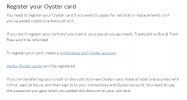bb21
Emeritus Moderator
- Joined
- 4 Feb 2010
- Messages
- 24,156
I have some Oyster cards which were previously added to my existing account and still show on my account.
When I went to get a Railcard discount added to one of the cards earlier today, it showed that it was not registered so the request to add the discount entitlement was refused by the member of staff, who also clarified that adding a card to an existing account does not count as having registered it.
I therefore went on to TfL's website tonight to find out how to register. Information was scarce. The only reference to it directs me to create an account (attached). Once a new account was created, the only option I was given was to add an Oyster card, which is exactly the same process I carried out previously when adding these cards to my existing account, during which I had to supply information on the most recent journey (within 8 weeks). There is no link specifically for registering the Oyster card.
I am at a total loss here so wonder if anyone else has any idea, or if I missed something glaringly obvious. If adding an Oyster to an account did not count as registration, what does? If so, where is the link on the TfL website to do that? If on the other hand it did count as registering the Oyster, how come mine showed up on the machine as not registered?
Thanks all
When I went to get a Railcard discount added to one of the cards earlier today, it showed that it was not registered so the request to add the discount entitlement was refused by the member of staff, who also clarified that adding a card to an existing account does not count as having registered it.
I therefore went on to TfL's website tonight to find out how to register. Information was scarce. The only reference to it directs me to create an account (attached). Once a new account was created, the only option I was given was to add an Oyster card, which is exactly the same process I carried out previously when adding these cards to my existing account, during which I had to supply information on the most recent journey (within 8 weeks). There is no link specifically for registering the Oyster card.
I am at a total loss here so wonder if anyone else has any idea, or if I missed something glaringly obvious. If adding an Oyster to an account did not count as registration, what does? If so, where is the link on the TfL website to do that? If on the other hand it did count as registering the Oyster, how come mine showed up on the machine as not registered?
Thanks all