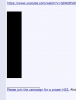-
Our booking engine at tickets.railforums.co.uk (powered by TrainSplit) helps support the running of the forum with every ticket purchase! Find out more and ask any questions/give us feedback in this thread!
You are using an out of date browser. It may not display this or other websites correctly.
You should upgrade or use an alternative browser.
You should upgrade or use an alternative browser.
YouTube formatting not working
- Thread starter backontrack
- Start date
- Status
- Not open for further replies.
Sponsor Post - registered members do not see these adverts; click here to register, or click here to log in
R
RailUK Forums
I've also been getting this while at home.
J-2739
Established Member
Hi all.
When I try to look at an embedded YouTube video, all I get is a black rectangle.
View attachment 27952
Anyone else experiencing this issue?
Thanks.
Have you tried refreshing the page? Clearing the cache?
EDIT: Just realised, videos posted on here. I have this issue also.
Last edited:
[youtube]QI9k0EV69[/youtube]
Are you are posting the full YouTube url rather than just the QI9k0EV69 bit. The code is coming up as invalid though?
Sorry misread, thought you meant posting rather than viewing. Viewing is working fine, but the above YouTube code in your screenshot is invalid may not help!
Are you are posting the full YouTube url rather than just the QI9k0EV69 bit. The code is coming up as invalid though?
Sorry misread, thought you meant posting rather than viewing. Viewing is working fine, but the above YouTube code in your screenshot is invalid may not help!
Last edited:
backontrack
Established Member
For me it's still happening on a different laptop...
--- old post above --- --- new post below ---
...and on Microsoft Edge too, so it's not just Chrome (which I was using in my first post). Logging out doesn't stop it either...
--- old post above --- --- new post below ---
...and on Microsoft Edge too, so it's not just Chrome (which I was using in my first post). Logging out doesn't stop it either...
That seems likely, I agree.I think it may have something to with YouTube moving over to HTML5 and Google moving away from Adobe Flash.
The forum software might still be trying to process it as Flash?
That's what's happening. Will have a look into whether there's an easy solution but I suspect not (in the immediate term  ) as the version of vBulletin we run is no longer officially supported other than for security updates.
) as the version of vBulletin we run is no longer officially supported other than for security updates. 

PaxVobiscum
Established Member
That's what's happening. Will have a look into whether there's an easy solution but I suspect not (in the immediate term) as the version of vBulletin we run is no longer officially supported other than for security updates.

[RUMOURGENERATOR]So RailForkums UK is going to be discontinued along with Twitter in 2017???[/RUMOURGENERATOR]
ac6000cw
Established Member
After some trial and error, this seems to work - tested on Chrome (Windows & Android), IE and Edge...
If the original YouTube URL is like this:
https://www.youtube.com/watch?v=EGm0klp3uW0
then just put the last part, the video ID, (EGm0klp3uW0 in this case) between 'youtube' tags, like this:
[youtube]EGm0klp3uW0[/youtube]
...to get this on the page:
[youtube]EGm0klp3uW0[/youtube]
The embedded player seems to be HTML5 on Chrome and Edge, and Flash on IE (on my Win 10 PC at least).
If the original YouTube URL is like this:
https://www.youtube.com/watch?v=EGm0klp3uW0
then just put the last part, the video ID, (EGm0klp3uW0 in this case) between 'youtube' tags, like this:
[youtube]EGm0klp3uW0[/youtube]
...to get this on the page:
[youtube]EGm0klp3uW0[/youtube]
The embedded player seems to be HTML5 on Chrome and Edge, and Flash on IE (on my Win 10 PC at least).
Last edited:
SS4
Established Member
After some trial and error, this seems to work - tested on Chrome (Windows & Android), IE and Edge...
If the original YouTube URL is like this:
https://www.youtube.com/watch?v=EGm0klp3uW0
then just put the last part (EGm0klp3uW0 in this case) between 'youtube' tags, like this:
(youtube)EGm0klp3uW0(/youtube)
but with the () replaced by []
...to get this on the page:
[youtube]EGm0klp3uW0[/youtube]
The embedded player seems to be HTML5 on Chrome and Edge, and Flash on IE (on my Win 10 PC at least).
That was always the way (FYI you can use noparse tags to hide formatting)
[youtube]EGm0klp3uW0[/youtube]
I've no trouble on Firefox on Linux. I don't have flash installed so they must finally be using HTML5
ac6000cw
Established Member
That was always the way (FYI you can use noparse tags to hide formatting)
[youtube]EGm0klp3uW0[/youtube]
I've no trouble on Firefox on Linux. I don't have flash installed so they must finally be using HTML5
Thanks
 - modified my post with the NOPARSE tags.
- modified my post with the NOPARSE tags.- Status
- Not open for further replies.