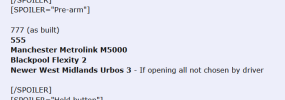pokemonsuper9
Established Member
I've put this as trivia because even though this can be useful, it saves a second or two at most.
This is separated into 4 categories:
I'll add any contributions to the below sections:
I've been doing this myself when I have a chance but I've not written down my results, so have forgotten most of them. I'm including any UK trains (past, present or future), trains currently in service (in that configuration) will be in bold, non-NR (e.g. London Underground, any trams) are allowed."if you hold down the open button before and while the doors are released, they open as soon as released" thing from the Sprinters (and 800s) works on 197s (it doesn't - you just have to press the open button as soon as possible after the doors are released, like on 170s).
This is separated into 4 categories:
This section contains definitions for the categories:
No interaction - Trains where all the doors will be opened without passenger interaction
This is further divided into 4 sub-categories
- No buttons - No passenger buttons at all, door control is entirely by staff.
- Unused buttons - Passenger buttons, but do not work, door control is entirely by staff.
- Buttons just for re-opening/early closing - Doors are all opened by staff, but may be closable or re-openable (e.g. if they close to keep air con in)
- Auto in some places - Either where some stations (E.g. Elizabeth Line underground) or where it is the driver's decision (e.g. Nottingham trams) if to have passengers use the buttons or not, if a train is in this category, it should also be in another category for how it works outside of auto mode.
Pre-arm - Tap or breifly hold the button at a time when the door is not unlocked and it will open when unlocked.
Hold button - Hold the open button down before/as it is unlocked and it will open immediately when unlocked.
Button after unlock - Does not fit into either of the above.
No interaction - Trains where all the doors will be opened without passenger interaction
This is further divided into 4 sub-categories
- No buttons - No passenger buttons at all, door control is entirely by staff.
- Unused buttons - Passenger buttons, but do not work, door control is entirely by staff.
- Buttons just for re-opening/early closing - Doors are all opened by staff, but may be closable or re-openable (e.g. if they close to keep air con in)
- Auto in some places - Either where some stations (E.g. Elizabeth Line underground) or where it is the driver's decision (e.g. Nottingham trams) if to have passengers use the buttons or not, if a train is in this category, it should also be in another category for how it works outside of auto mode.
Pre-arm - Tap or breifly hold the button at a time when the door is not unlocked and it will open when unlocked.
Hold button - Hold the open button down before/as it is unlocked and it will open immediately when unlocked.
Button after unlock - Does not fit into either of the above.
I'll add any contributions to the below sections:
Class 139 (single door on each side, opened/closed by guard)
314
507/508(/1).
LU 1959/1967/1972/1973/1995 (modified)/1996 (modified)/2009/A60/A62/C69 and C77 stock.
Glasgow Subway G2 and G3 stock.
Southend Pier Railway
Birmingham / Gatwick / Heathrow / Luton / Stansted airport shuttles
314
507/508(/1).
LU 1959/1967/1972/1973/1995 (modified)/1996 (modified)/2009/A60/A62/C69 and C77 stock.
Glasgow Subway G2 and G3 stock.
Southend Pier Railway
Birmingham / Gatwick / Heathrow / Luton / Stansted airport shuttles
LU 1938/1992/1995 (as built)/1996 (as built)/D78 stock
508(/2,/3) when used by Merseyrail
508(/2,/3) when used by Merseyrail
LU S7/S8 - Unless passenger mode selected by driver
2024 Stock
2024 Stock
345 - Crossrail tunnels
700 - Thameslink core
Nottingham Trams - Driver's choice
West Midlands Urbos 3 - Driver's choice
Electrostar - 357 375 376 377 378 379 387 - Driver's choice (very rare)
700 - Thameslink core
Nottingham Trams - Driver's choice
West Midlands Urbos 3 - Driver's choice
Electrostar - 357 375 376 377 378 379 387 - Driver's choice (very rare)
777 (as built)
555
Manchester Metrolink M5000
Blackpool Flexity 2
Newer West Midlands Urbos 3 - If opening all not chosen by driver
555
Manchester Metrolink M5000
Blackpool Flexity 2
Newer West Midlands Urbos 3 - If opening all not chosen by driver
Mark 4 coaches (Mk4)
Pacer - 142,
Sprinter - 150/153/155/156/158/159
165/166
Turbostar - 172/(2,3)
Desiro - 185/350/360/380/444/450
Voyager - 220/221/222
318/320
323
Coradia - 334, 458, 460
Electrostar - 377/(6,7), 379, 387
455
456
508(/2,/3)
AT300 - (Class 395/800/801/802/803/805/807/810)
All DLR trains.
Tyne and Wear Metrocar (599)
Nottingham Citadis Trams
Older West Midlands Urbos 3 - If opening all not chosen by driver
Pacer - 142,
Sprinter - 150/153/155/156/158/159
165/166
Turbostar - 172/(2,3)
Desiro - 185/350/360/380/444/450
Voyager - 220/221/222
318/320
323
Coradia - 334, 458, 460
Electrostar - 377/(6,7), 379, 387
455
456
508(/2,/3)
AT300 - (Class 395/800/801/802/803/805/807/810)
All DLR trains.
Tyne and Wear Metrocar (599)
Nottingham Citadis Trams
Older West Midlands Urbos 3 - If opening all not chosen by driver
Turbostar - 168, 170, 171, 172/(0,1)
Civity - 195, 196, 197, 331
301,
Aventra - 345 (outside tunnels)
Electrostar - 357, 375, 376, 377/(1,2,3,4,5), 378.
AT200 - 385
Desiro City - 700, 707, 717
Nottingham Incentro Trams
Civity - 195, 196, 197, 331
301,
Aventra - 345 (outside tunnels)
Electrostar - 357, 375, 376, 377/(1,2,3,4,5), 378.
AT200 - 385
Desiro City - 700, 707, 717
Nottingham Incentro Trams
Last edited: