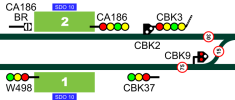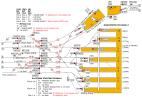Another vote for Inkscape - brilliant for copying and pasting once you've got the basic components established. The only downside (if I'm not mistaken?) is that you can only work on one page at a time, so if I want to make a booklet then I have to export each page as individual images than drop them into a Word document and print it as a booklet from there. If anyone has a better way then I'd love to hear it!
Personally I've always found it useful to draw my own maps when road learning, preferably beforehand. The act of drawing the maps helps to consolidate the basic knowledge - speeds, crossings etc. - and then they serve as a useful reference for the future.
View attachment 109791