Death
Established Member
Hail all! 
Earlier this year I bought myself a Kodak DX3900, intending to use it to record my ALR trip and the places that I went to. Unfortunateley for me I didn't get the opportunity to set it up and learn how to use it in good time, so I just had to rely on my measly 0.3 megapixel (640x480 res) mobile camera insted. :?
Anyhow...Finally remembering about it after having been caught up in so much gumpf since then, I got it out of storage and decided to start making use of it earlier this afternoon.
However - Despite following the setup instructions in the quick-start guide almost to the letter (Everything bar installing the PC software, as I prefer to copy pictures off of the memory card directly) - The camera looks like it's a dud.
Every image I've taken on it today has been completely black and the camera isn't saving any actual photo, despite my trying different distance settings, flash on/off etc. To compound things further, the battery doesn't appear to hold a charge either...And the only way I've been able to power it up and do photo tests is by doing it whilst it's been sat on the EasyShare dock! :roll:
I've attached a few of the files produced by the camera as an example. Incidentally, I ran a few randomly selected ones through a hue adjustment script of my own creation, raising the colour values of each pixel in those images by 128, and the end result is rather psychadelic in close-up. I've attached those as well (Files ending ~+128.jpg) as that might help fault diagnosis. 8)
As the board automatically resizes large JPEGs on uploading, I've attached them in their original size and state to this post as a ZIP file as well. Owing to it's size though (Over 1Mb) I'll be deleting it in two weeks to prevent occupying server space any longer than is necessary.
Anyhow...Before I see about sending the thing back to Kodak (The shop that I bought it from ceased trading about a month ago) I just wanted to ask if anyone else here had used one of these cameras, and might know of a reason why the camera doesn't appear to be working properly, or might be able to spot something that I've missed in trying to set it up. Have to say that though I'm pretty good with computers, I tend to be all thumbs when it comes to cameras! hock:
hock:
Farewell for now, and many thanks in advance for any advice!
>> Death <<
Earlier this year I bought myself a Kodak DX3900, intending to use it to record my ALR trip and the places that I went to. Unfortunateley for me I didn't get the opportunity to set it up and learn how to use it in good time, so I just had to rely on my measly 0.3 megapixel (640x480 res) mobile camera insted. :?
Anyhow...Finally remembering about it after having been caught up in so much gumpf since then, I got it out of storage and decided to start making use of it earlier this afternoon.

However - Despite following the setup instructions in the quick-start guide almost to the letter (Everything bar installing the PC software, as I prefer to copy pictures off of the memory card directly) - The camera looks like it's a dud.
Every image I've taken on it today has been completely black and the camera isn't saving any actual photo, despite my trying different distance settings, flash on/off etc. To compound things further, the battery doesn't appear to hold a charge either...And the only way I've been able to power it up and do photo tests is by doing it whilst it's been sat on the EasyShare dock! :roll:
I've attached a few of the files produced by the camera as an example. Incidentally, I ran a few randomly selected ones through a hue adjustment script of my own creation, raising the colour values of each pixel in those images by 128, and the end result is rather psychadelic in close-up. I've attached those as well (Files ending ~+128.jpg) as that might help fault diagnosis. 8)
As the board automatically resizes large JPEGs on uploading, I've attached them in their original size and state to this post as a ZIP file as well. Owing to it's size though (Over 1Mb) I'll be deleting it in two weeks to prevent occupying server space any longer than is necessary.

Anyhow...Before I see about sending the thing back to Kodak (The shop that I bought it from ceased trading about a month ago) I just wanted to ask if anyone else here had used one of these cameras, and might know of a reason why the camera doesn't appear to be working properly, or might be able to spot something that I've missed in trying to set it up. Have to say that though I'm pretty good with computers, I tend to be all thumbs when it comes to cameras!

Farewell for now, and many thanks in advance for any advice!
>> Death <<