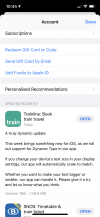I do think the OP is being rather rude and unfair to GA, which is doing its job to protect revenue. I'd say ignore GA (and pay the necessary settlement) and concentrate on the issue at hand.
The issue is with Trainline, and now it can be easy to accidentally add a Gold Card to your account which is then automatically applied with no warning.
As seen from the screen captures, it seems clear that a railcard discount has been applied throughout the buying process but I suppose a pop-up does no harm, especially if someone might be buying a ticket for someone else (family member), have cancelled their season ticket (gold card) or it has merely expired (if Trainline isn't recording expiry dates).
Nevertheless, the customer has some responsibility to check what they're buying. It was still clearly shown, just as clearly as an adult or child ticket. Do we expect people to say they didn't realise they bought a child ticket on the same basis? Of course not (although there IS an argument to say that we need consistency in the UK as to what age an adult is for public transport, given it varies in Wales, on buses etc).