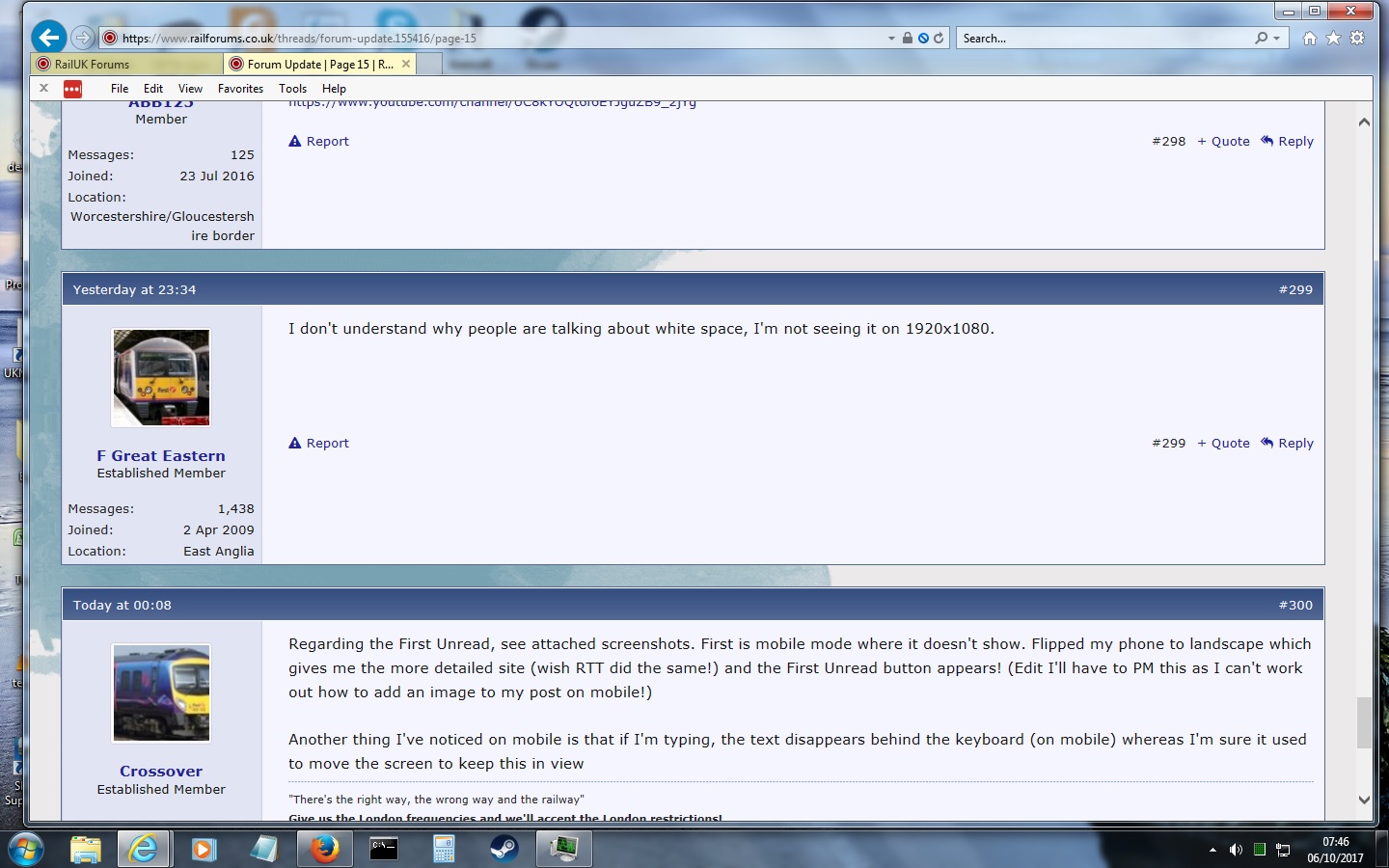I see a little bit but that's to be expected when my resolution is 3840x2160I don't understand why people are talking about white space, I'm not seeing it on 1920x1080.
-
Our booking engine at tickets.railforums.co.uk (powered by TrainSplit) helps support the running of the forum with every ticket purchase! Find out more and ask any questions/give us feedback in this thread!
You are using an out of date browser. It may not display this or other websites correctly.
You should upgrade or use an alternative browser.
You should upgrade or use an alternative browser.
Forum Update
- Thread starter Mojo
- Start date
- Status
- Not open for further replies.
Sponsor Post - registered members do not see these adverts; click here to register, or click here to log in
R
RailUK Forums
61653 HTAFC
Veteran Member
The text being hidden by the virtual keyboard (as mentioned by @Crossover ) is a bit of a pain... As is not being able to edit titles of threads started by oneself- think we could do that on the old system, though I have slept since then!
trevwilliams
Member
We will not be providing 'Tap To Talk' assistance at the moment as there are more pressing things to be getting on with, but it is on my list
Thanks for confirming that
The adverts at the top and bottom of the page always used to appear whether you were logged in or not. There was one advert that was made to look like a post, this Ad only appeared if you were logged off but does not exist at all at the moment.But whenever I used to log in, they would disappear. Now they don't.
Xenophon PCDGS
Veteran Member
Sorry if this has already been discussed, but under the previous vBulletin system, there was a section that showed all your contacts/forum friends in a four-column alphabetical list order and there was another small section that showed the number of forum friends you had (I had 589 at the last count) plus the number of members who had visited your profile page (mine showed a figure of 7718 last time I saw it).
Has the same information been transferred across and where do I find this information in this new system?
Has the same information been transferred across and where do I find this information in this new system?
A Challenge
Established Member
- Joined
- 24 Sep 2016
- Messages
- 2,823
https://www.railforums.co.uk/members/paul-sidorczuk.9957/followingSorry if this has already been discussed, but under the previous vBulletin system, there was a section that showed all your contacts/forum friends in a four-column alphabetical list order and there was another small section that showed the number of forum friends you had (I had 589 at the last count) plus the number of members who had visited your profile page (mine showed a figure of 7718 last time I saw it).
Has the same information been transferred across and where do I find this information in this new system?
https://www.railforums.co.uk/members/paul-sidorczuk.9957/followers
Not sure which you meant though!
SamYeager
Member
- Joined
- 20 Mar 2014
- Messages
- 339
I don't understand why people are talking about white space, I'm not seeing it on 1920x1080.
Perhaps this is clearer?
My resolution is 1440x900. It seems the problem is the fixed size of the member details.
ABB125
Established Member
Right, I just haven't noticed them before.The adverts at the top and bottom of the page always used to appear whether you were logged in or not. There was one advert that was made to look like a post, this Ad only appeared if you were logged off but does not exist at all at the moment.
Blindtraveler
Established Member
Are we not able to eddit our own thread titles any more then?? I had only learned how to do this on VB 48hrs before we switched! Perhaps someone who knows the new setup can confirm or deny???
Changing tac slightly can I thank @Starmill @ainsworth74 and @BlueFox for answering questions and queries I've posted here so far.
Changing tac slightly can I thank @Starmill @ainsworth74 and @BlueFox for answering questions and queries I've posted here so far.
You will be able to if you cannot already. This can be accomplished by 'Thread tools' - Edit title at the top. Unfortunately setting permissions on xF is incredibly complex and time consuming, the permission has to be set for the individual usergroup AND for the individual forum which takes a very long time with over 20 usergroups and more forums! Fortunately in most cases these can be set to 'inherit' the permissions from the main usergroup but they might not have come ported across like that.
I spent all day yesterday sorting out various access for some forums and haven't even got through one category yet.
I spent all day yesterday sorting out various access for some forums and haven't even got through one category yet.
Blindtraveler
Established Member
In the name of all that is holy I knew there'd be a lot of work for staff with these changes but was totally unaware of the shear extent of this kind of thing. A huuuuuuuuuuge thanks from an appreciative member. How does one rename their own thread then, for future refference?
Xenophon PCDGS
Veteran Member
What is the black dot that appears before some threads on the index page
What is the black dot that appears before some threads on the index page
If you click it then you'll be taken to the first unread post.
Blindtraveler
Established Member
Having just updated mine I look forward to seeing what you/my good friend Google make of it!I like that you can click on someone's location and it brings up a Google Maps result of it.
This has amusing effects for Mojo's location - and others hahah!
martin2345uk
Established Member
If you click it then you'll be taken to the first unread post.
I also get taken to the first unread post when I click on the thread title... is that how it’s meant to be?
LeylandLen
Member
Im looking for a 'help' section , or 'What to do if you want to ....', or a page that tells us what the symbols mean and a simple glossary and definitions of items etc
Xenophon PCDGS
Veteran Member
Will any member who only uses Tapatalk have any difficulty in making postings now?
Yes that is supposed to work that way.I also get taken to the first unread post when I click on the thread title... is that how it’s meant to be?
Some help is available at the link at the bottom of the page. We will endeavour to provide more over time.Im looking for a 'help' section , or 'What to do if you want to ....', or a page that tells us what the symbols mean and a simple glossary and definitions of items etc
krus_aragon
Established Member
I've just noticed the green triangle in the upper left of the avatar area that indicates if a member is currently online or not. It appears to me like it should overlay the corner of the avatar, but it's actually sitting immediately left of the avatar, looking a bit odd.
(Happening with IE11, Firefox 52 and Chrome 61 running on Windows 7)
(Happening with IE11, Firefox 52 and Chrome 61 running on Windows 7)
SpacePhoenix
Established Member
- Joined
- 18 Mar 2014
- Messages
- 5,491
(Happening with IE11, Firefox 52 and Chrome 61 running on Windows 7)
Also happening with Firefox 56
Bletchleyite
Veteran Member
Will any member who only uses Tapatalk have any difficulty in making postings now?
Sat on a train, posting from my iPad using the web interface, it is improved enough that I no longer wish to use Tapatalk, which itself isn’t that good anyway.
I’m impressed with this update. Altogether much nicer to use. Thanks and well done to the forum staff for their choice of software.
Chrisyd
Member
- Joined
- 16 May 2015
- Messages
- 204
Sat on a train, posting from my iPad using the web interface, it is improved enough that I no longer wish to use Tapatalk, which itself isn’t that good anyway.
I’m impressed with this update. Altogether much nicer to use. Thanks and well done to the forum staff for their choice of software.
Really like the mobile experience, must admit I have swapped the tapatalk icon on my Android phone for one which loads the website version of the forum.
From a Forum Admin / Technical point of view are there any advantages to us using one option over the other?
Massive applause for all involved with the transfer as this has hit so smoothly.
61653 HTAFC
Veteran Member
yep, that works. Another great feature as it stops an entire page being rendered unreadable because of one large image. This on chrome via Android.Something that I've just noticed may be a feature, based on this post is automatic image resizing - I assume that this works on all mobile as well? Here is a large picture off wikipedia to check

Something that I've just noticed may be a feature, based on this post is automatic image resizing - I assume that this works on all mobile as well? Here is a large picture off wikipedia to check
That is an excellent feature.
I would encourage people who are immediately requesting Tapatalk functionality to at least try out the mobile version of the site for a while. It offers vast improvements over the previous site, which had effectively no mobile functionality.
fairysdad
Member
It also shrinks the images down when they're quoted so quoted images won't make it even more unreadable!yep, that works. Another great feature as it stops an entire page being rendered unreadable because of one large image. This on chrome via Android.
It also shrinks long quotes as well so a huge wall of text doesn't get duplicatedIt also shrinks the images down when they're quoted so quoted images won't make it even more unreadable!
martin2345uk
Established Member
Can you insert a photo using the mobile site..?
Yes as there is no separate mobile site so viewing an a mobile you get full functionalityCan you insert a photo using the mobile site..?
- Status
- Not open for further replies.